✏️ Intro
If you’re wondering what tools you’ll need to test mobile apps, you’ve come to the right place. During my work, I have been looking for tools that would make my work easier both during automatic and manual tests. Depending on the operating system you are using, the installation may be slightly different, but none of them should cause any major problems. Let’s take a look…
🔨 Vysor
If you use real devices, you will need Vysor. It will certainly be easier to show what is happening on the screen of your phone if you share the image with others, right? Indeed, this is not a completely free tool - while using it in the free version, the image quality changes. As of today, the monthly price of this tool in the PRO version, which allows you to use high-quality images, costs $2.50, so it is not a high price for this convenience.
🔨 Xcode
Xcode is a huge tool that comes in very handy when you want to use iOS device simulators. In addition to iPhones, you also have the option of using iPads.
Sometimes it happens that we receive a compiled version of the application and we want to “throw” it and install it on our iPhone device. Xcode will allow us to do that. Just use the option…
‣ Window ➡ Devices and Simulators ➡ Devices tab ➡ <Your iPhone name>
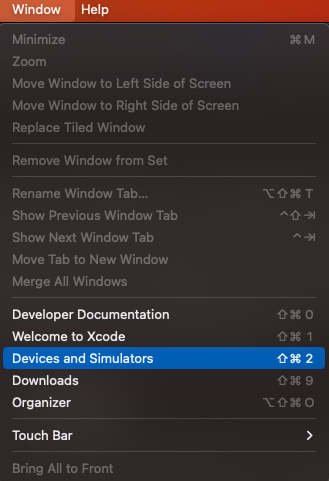
Just add the compiled app from your hard drive by clicking the + button or dragging it to the Installed apps area.
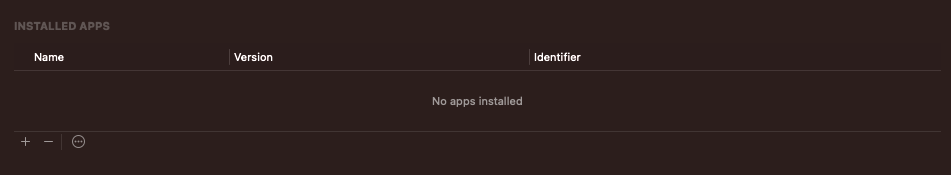
A nice option that Xcode provides us is also the ability to view device logs - it is sometimes helpful in finding bugs in the app.
🔨 Android Studio
Android Studio is a powerful tool that is the official development environment for the Android platform. When testing the mobile application, you can use the device manager through which you can install any device with the selected android system.
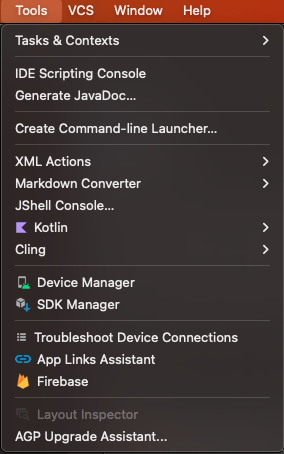
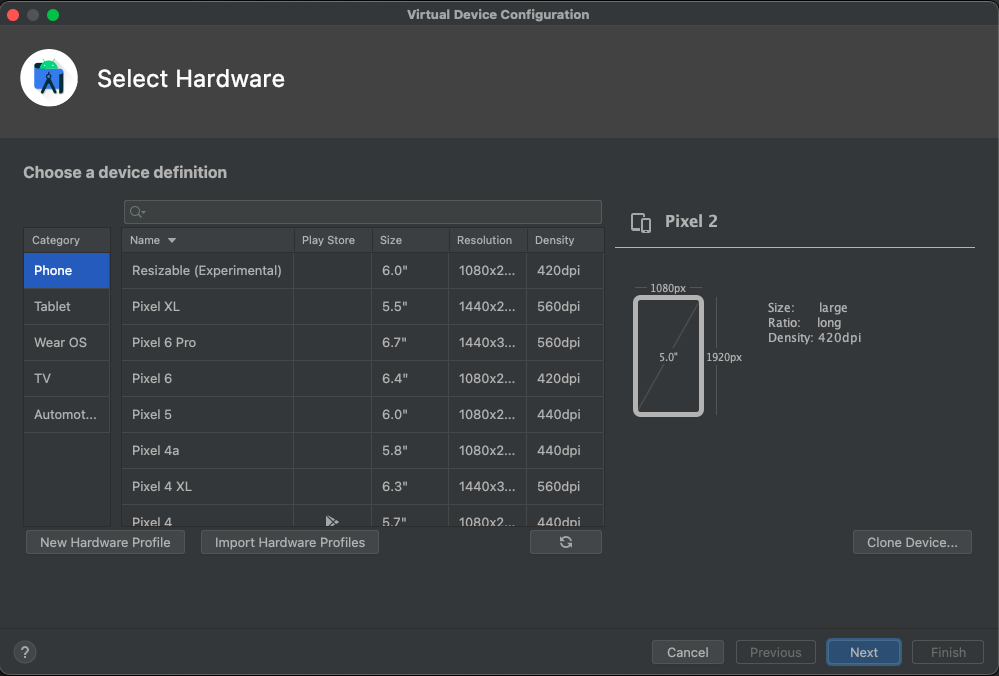
Using the selected system also requires the installation of specific packages. To do this, go to SDK manager to install packages for your device.
‣ Tools ➡ SDK manager
🔨 Charles proxy
When testing mobile applications, you will often encounter errors resulting from the API. You can use Charles Proxy to correctly identify such errors. The free version of this tool allows you to watch traffic for 30 minutes. This is easily enough to look at the problems you will encounter during testing.
This tool requires setup, which can be tricky at first, but there are plenty of step-by-step instructions on the web that explain what to do.
🔨 Other tools
ADB
If you will be using real mobile devices during testing, ADB (Android Debug Bridge) can be very useful. With it you can communicate with your mobile device via command line. If you need instructions on how to easily and quickly set up this tool, go to the documentation at this link.
RecordIt
You will definitely need a tool that allows you to record short videos, thanks to which you will be able to report bugs. RecordIt is great for this. Just record a video and you can send the material via a link or save the image as an .mp4 or .gif file.
Browserstack
Undoubtedly, any cloud platform that allows you to test applications on different devices and platforms is very useful. There are many alternatives to Borwserstack, e.g. LambdaTest, Sauce Labs. All of them are paid. On Browserstack the free version allows you to use the selected device for a specific time limit (1 minute).
🚢 That’s all folks!
If you made it till here, hats off to you! In this article, I showed you some tools that I use every day as a mobile QA Engineer. There are many more such useful tools - but this is only the beginning! Thanks a lot for reading!
